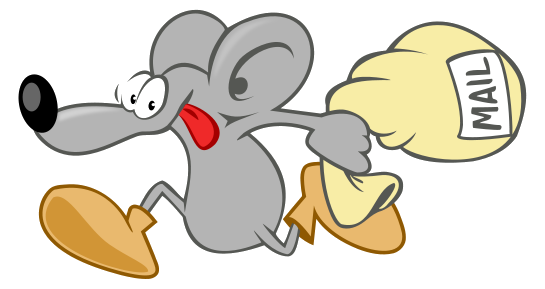I was recently modifying a Postfix config to do some debug logging of transactions for a specific IP addresses. To do this, I modified the smtp and smtps services in master.cf to get the most verbose logging possible.
However, I'd failed to remember to encapsulate the IPv6 address with brackets. And so, I got this in the log after restarting Postfix:
Feb 5 18:28:29 l03 postfix/smtpd[21037]: warning: 1111:2222::7777:8888 is unavailable. unsupported dictionary type: 2a04 Feb 5 18:28:29 l03 postfix/smtpd[21037]: warning: 1111:2222::7777:8888: table lookup problem
(To confuse me, that address was also the one listed in a client_checks.cidr file I'd put together which was also part of my investigation).
And when that client was attempting to connect to send an email, I was seeing this:
Continue reading "Postfix "unavailable. unsupported dictionary type 1111" on restart? Check your brackets!"