(Grab an old sponge - yes, seriously)
I have a Canon Pixma MG5750, a Currys PC World purchase when I needed a cheap multifunction printer fast. Handy at £45 (another set of genuine ink for it costs the same, go figure). I never expected it to be perfect, I assumed it would at least be able to reliably accomplish basic things like print text onto paper.
Unfortunately, one of the fundamental printer requirements - loading its own paper during print jobs - was a little lacking with this unit. Research indicates it's sadly a common issue with this range of Canon printers.
Soon after buying mine, the paper feed (take-up of paper from the tray into the transport mechanism) started to behave irregularly. Soon after that, I ended up having to nudge each sheet of paper in to the printer, it was unable to take in paper itself. Not convenient.
I put up with this for a while but an attempt to print some documents evening pushed me into investigating. The fix, as it turns out, is really simple!
The Canon MG5750 (and printers of its ilk) are designed to a price, and that is cheap. All components are nylon and plastic where possible, plastic is flimsy and important components like springs are small and presumably old stock - and this was ultimately the root cause of my problem.
- The symptom: the printer would be unable to take paper in, meaning it would sit and spin its internal rollers helplessly several times before complaining there was no paper loaded.
- The cause: a tiny spring, intended to load the paper intake rollers, is inadequately weak. The intake / feed-in rollers just slide around on top of the paper instead of gripping it and pulling it into the print mechanism.
- The solution: a bit of sponge (seriously).

This is the underside of the printer. The paper tray forms the base of the printer when it's slid into place, the grey strips are its guide runners. (view larger)

This is the underside of the printer on its side with the paper tray partway open.
What should happen: When you slide the paper tray closed, the black tab at the top of the image (just above the bit of blue plastic you can see against the paper) contacts a protruding black plastic 'leg', which pushes the infeed roller arm up and over the paper as it's inserted. (view larger)
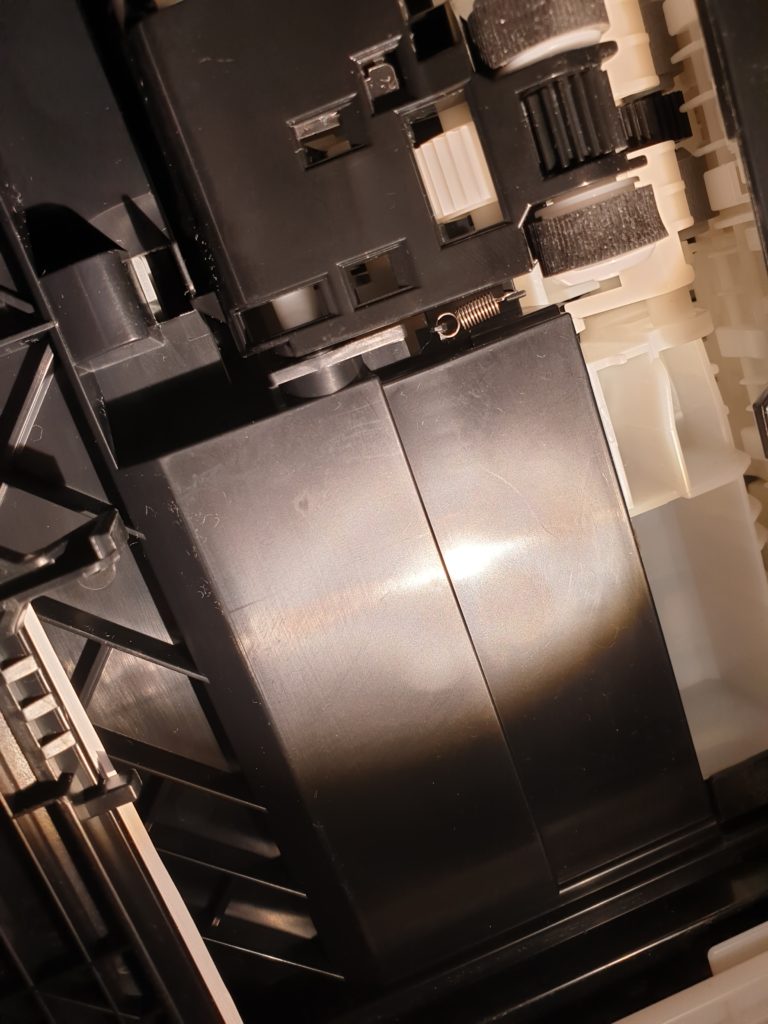
This would be fine, if the retaining spring's opposing force was strong enough. It's a miserably tiny thing. See it near the middle of the photo, just next to one of the two black rubber paper intake rollers? (view larger)
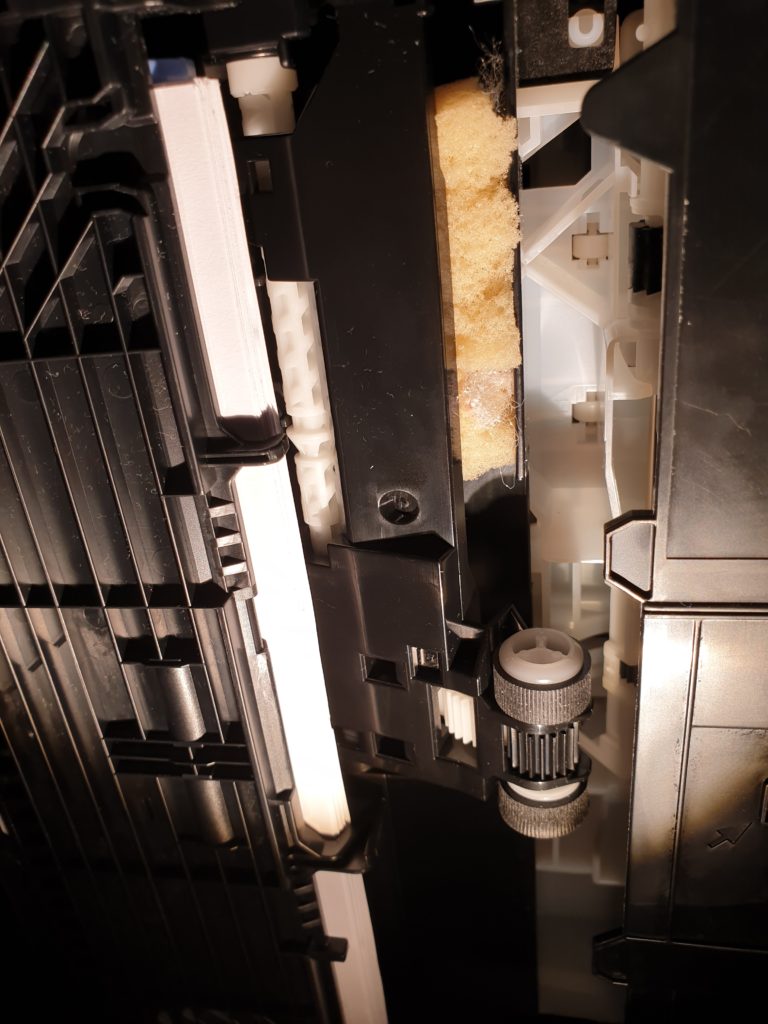
I tried all sorts - wrapping the rollers with small strips of tacky gaffer tape to widen their diameter; pushing up on the underside of the paper tray to try and make them contact the rollers better; I even moved the rubber tracks towards the edge of the wheels to make their edges 'ride up' and contact the paper better. Nothing worked well.
In the end, some sponge (visible behind the bar supporting the feed rollers) solved the problem! (view larger)
Before I used the sponge method, moving the grippy rubber bands to the edge of the grooves on the rollers worked, proving it was a simple issue of roller clearance, but it's not ideal. You end up stretching the rubber tracks around the feed rollers, wearing them smooth prematurely and ending up with catastrophic loss of grip, just like excessive camber on F1 cars (ha).
There's nothing really you can adjust with these printers; the tension spring was just not good enough to adequately pull the rollers down into contact with the paper. So I went to the Internet for inspiration because I knew I wanted to somehow either add weight to the horizontal bar on which the rollers were mounted, or increase the spring tension.
I wanted to avoid removing the tiny tension spring, because they frequently fly off into another dimension, and fortunately I stumbled upon a post by David Camm on a TechAdvisor forum thread:
Hi Folks, this is an asy fix, get a sponge, I used the sponge off a dish scourer, you only need half of that, cut it off the scourer part.
Now find the paper feeder roller that takes the paper from the tray. (its under the printer behind a panel that has the paper in. You will notice the feeder roller attached to a plastic panel that moves up and down to grip the paper, this roller has a small spring on the side. I noticed there is hardly any force pressing the roller to the paper, hence the problem.
Put the sponge behind the piece of plastic away from the rollers taking care not to put it behind the actual rollers. This increases pressure on the roller so it takes the paper every time. just done 150 double sided sheets with no problems. Make sure the plastic holding the roller still moves up and down freely, the sponge should not be so tight as it prevents free movement.My MG550 had this issue from new as well but this spong has fixed it. Its very simple to do.
DavidCamm on TechAdvisor
I realised that, as long as you fitted correctly-sized pieces of sponge snugly, and underneath the part of the bar closest to the tray slide rail (and without it catching in the rotating arm which drives the rollers), this is a beautifully neat solution which solves the problem.
An old Dishmatic head was just the right dimensions and with enough pushback thanks to its top layer to give the rollers adequate friction. Any medium density foam or sponge should work fine.
So thanks, David Camm, wherever you may be! You solved my frustrations and prevented me taking apart my printer in desperation to try and fix. Sometimes the stupidly simple solutions are the best!
I recently found that 'Beach Badger' tried the sponge fix with success - check his video on YouTube demonstrating how quick the fix is, or see below:
'Helen Spuddulike' also made a video demonstrating another method for cleaning some of the other internal rollers, involving some adhesive tape on a longer piece of cardboard. Her method has the advantage of allowing feed rollers to rotate and effectively self-clean while avoiding disassembly, which could be useful if you're getting dirty marks or ink stains on your paper:
'IONHowTo' also has a useful video compiling a few things to check and maintain on printers -- and what not to try (his demo printer is a Canon, but may be useful for owners of other brands):
These easy but non-obvious foxes do make me wonder how many people have thrown away an otherwise functional printer, just because the roller and tension spring design isn't fit for purpose. I'm really glad that so many people have had success and got their printers back in service, and I really appreciate people commenting and emailing me to let me know 🙂 On behalf of our planet, thank you for not throwing your printer in the trash!

Best thing about this fix is that it's trivial to reach the area once the paper 'cassette' is slid out, and it's easily reversible should you decide you don't want sponge there any more. Prop the printer on your knee on its side and just add the sponge pieces as needed. I went for two rectangular pieces. Secure the sponge with gaffer tape if you're feeling nervous, but it should be fine there forever.
Happy printing!


Hi Christopher,
just wanted to say thx, this was an easy fix for the same issue i had with the same printer. The paper got wrecked on each pull, but an old sponge did the trick !
Kind rgds,
Tino
Brilliant fix, I'm an engineer and as we say "Keep it Simple, Stupid" (KISS)
It's a fix which works at my level! I live by the KISS mantra 😉
I never usually leave comments but thank you so much for putting this out there! You have saved me hours of manually pushing paper into my printer.
Thanks a lot! It worked like a charm. Shame that to save few cents, printer manufacturer chooses cheap components...
It's dire isn't it. This inadequate design seems endemic to the whole range in this price point, even for printers edging past £100. Really not good from Canon. Lazy quality control and a disregard for customers who otherwise might have gone on to buy more expensive printers from their range.
Chris, this solution is simplistically brilliant; I have had this problem from new (6 weeks); thought it was something simple that would clear itself. No! it got so bad it was happening 8 times out of 10; I've applied your fix and all seems ok.
Thanks a million, Andy walker
Thanks! Worked like a charm!
Brilliant, worked first time.
In my case, cleaning the intake rollers with some alcohol did the trick, but I'm bookmarking your page anyway - when the tension spring becomes weaker with wear, using sponge will hopefully help 🙂 Thanks for sharing this! I can only imagine the hundreds, if not thousands, of users who threw their Pixmas not knowing how to solve this problem.
I was going to try alcohol, had I not already used it all on me while trying to get my bloody printer to work...
Thank you for this awesome tip (and picture to help implement it)! It really works well!
Looks like you just saved me a load of dosh! My printer was struggling to move the paper and I got in touch with Canon and of course it was a service problem and I would have to send it to Woking, plus carrier costs. Then I saw your piece about the sponge. Bingo!! It fixed it in no time. Brilliant. Thanks.
Thank you so much Christopher! I like so many others with this family of Canon printer (mine is a MG5750) suffered from poor paper feed after the printer was a few weeks/months old. I could see what the issue was, the rubber tyres just couldn't grip the paper properly once a bit of dust settled in the system.
A 'roller cleaning' via the maintenance menu would usually sort it out for a few days, but the problem always came back. I was on the verge of binning this £50 printer when I found your solution. Ten minutes and one cannibalised scouring sponge later it now works like a dream! Time will tell how long it lasts, but even if the sponge needs replacing every six months or so it's fine with me, as it's so easy to do! 🙂
Mine's held strong for months now, I remain cautiously optimistic about the ROI on a used Dishmatic head 😀 Glad to hear yours is also working great.
It's criminal how many of these printers would have otherwise probably ended up as e-waste. No wonder the planet hates us. Kudos to you for DIYing a repair and reducing your footprint a little 🙂 It's satisfying isn't it.
Thank you so much Christopher! I like so many others with this family of Canon printer (mine is a MG5750) suffered from poor paper feed after the printer was a few weeks/months old. I could see what the issue was, the rubber tyres just couldn't grip the paper properly once a bit of dust settled in the system.
A 'roller cleaning' via the maintenance menu would usually sort it out for a few days, but the problem always came back. I was on the verge of binning this £50 printer when I found your solution. Ten minutes and one cannibalised scouring sponge later it now works like a dream! Time will tell how long it lasts, but even if the sponge needs replacing every six months or so it's fine with me, as it's so easy to do! 🙂
Excellent news. My bodge has been working perfectly since I did it this time last year. Only one hiccup recently when I massively overloaded the feed tray 😉 Hopefully your printer serves you well for years.
P.S. there's also a few deals on the XL ink multipacks at the moment, I just bought two sets of everything and got free photo paper with it, and it was less than buying the bundle with no paper. Ebuyer had some of them cheap (0318c007), Box had the others cheap (0332C005).
FYI, I use this place for ink, seems as good as the Canon original so far and at a fraction of the price...
https://www.stinkyinkshop.co.uk/products/multipack-of-compatible-high-capacity-canon-pgi-570-cli-571-ink-cartridges-stcli-571pk
It's often on offer and has been as low as £9.99 for the full set including free delivery!
Thank you so much.
This has solved a rather annoying problem i had with the paper feed issue. Canon should put this up on their website!!!
Hi! I followed your advice, but I still cannot get the paper to move inward more than one inch or so. There seems to be a white plastic item blocking the paper, with a spring on it. The paper gets wrinkled around that spot.
Do you have any idea whether that thing retracts when printing starts?
It's visible on your last photo with the sponge in place. It's on the right side, at the edge of the photo, slightly above the middle right. Any tips would be greatly appreciated!
This is why I love the internet! Thank you so much for publishing this hack to extend the life of my printer. It now works again.
Thank you for posting this link to the Canon site.
Excellent description of the problem and I was able to use that info to solve the problem even though I didn't have a sponge! Your solution looks more stable over time but I got what I needed right now.
What an irritating problem. I wonder how much money it would cost Canon to fix it permanently? A few pennies for a better spring? Too bad the Canon support people just can't say: do what this guy says.
Thank you,
Rusti
I wish this works for me.. I need to finish some orders.
I have a Canon pixma ip7260
I have tried adding sponge, i might have placed them in the wrong side..
The problem is only picking up A4 paper. The top tray which picks up smaller sizes works perfectly.
Hope anyone could help me out!
Thank you
Glad to hear it works for the top tray - the MG range typically only have one paper feed tray, your IP7260 may have two lots of the rollers. I'd be interested to see some clear photos of the underside of your printer!
Hope you managed to figure out a solution in the end? It's been a few months since you commented, and thanks to an overzealous antispam plugin, I only noticed about 80 comments... Drop me a line if you have an update. Cheers!
Very clever. I have the same problem with my Pixma TS5050 and was very hopeful about your fix, but unfortunately in my model it looks like everything is hidden away, I can't see any of the rollers or wheels or anything like that! Thanks!
That's disappointing - the TS5050 appears to have a retractable underside / paper tray design similar to the MG, their web site has instructions on removing jammed paper from the underside, might that help? https://ij.manual.canon/ij/webmanual/ErrorCode/TS5000%20series/EN/ERR/err_other0100.html#err_other0100_h2-2
Thank you for the elegant fix for my PIXMA MX492.
Bought this printer a few months back now so is still fairly new. Paper just stopped feeding completely.i tried to reload the paper, I tried filling it more and less but it just kept jamming. I googled and came across this page. I popped abit of sponge exactly how you have shown and now it seems to of completely fixed the issue!! Thanks man! Your a life saver! So close to returning the printer!
Brilliant. Thanks for this tip. My MG5750 had paper feed trouble within a few days of purchase. Why Canon have not dealt with it is a mystery.
Stinky Ink are excellent. Have been using them for years with my previous Epson.
Ditto all of above. Same problem, same fix. Works a treat (so far). As it happens, the spring had gone AWOL but no matter now.
Thank you for posting this fix. After looking through videos of people using industrial double sided tape as cleaning paper and see with it did to their machines, this seemed far less invasive. Not only that..it worked!!
Great clever solution. Thanks
Brilliant, worked like a charm.
🙂
Did the trick! thanks a lot Chris.. like many other users, I was super frustrated with the problem with many 'solutions' not lasting. Was close to getting rid of a printer just because of this problem
Absolutely brilliant. Never seen a fix which took so little time and effort. My A4, and, importantly my 4X6 photo blanks now feed perfectly. What an amazing solution - many thanks.
Brilliant - thanks for this hack, Christopher.
I knew the low price tag for this seemed too good to be true, and I was about to fork out for a new one until I came across this post.
Wow I was ready to throw my sons canon 5750 out of the window. I tried everything, or thought I had until I saw your post.
Lol if anyone had seen me and my son as the paper fed into the machine they would have thought we had just won the lottery!!!!!!!
Sometimes it's the small victories 😀 Wishing you many years of pain-free printing.
Thank you very much. I just saved 80 bucks. It works like a charm. Its a bit hard to see where you put the sponge from the pictures but when you see it on printer it is obvious.
Apologies for the slightly dark photos, they were shot with the printer resting on my knees in a dark room one night... I don't have very good lighting conditions in this room 🙂 I'll try to reshoot them in brighter conditions sometime. Great to hear you were able to fix yours back to working order.
Thanks for sharing this, it's been bugging me for weeks now. I guess we get what we pay for at the end of the day.
I found some old foam packaging from a hard drive box and cut a piece of this which also worked perfectly.
Thanks again.
Brian
Hi there, I have the MG3550 with this problem. How do I get at it to fit the sponge? I can see where it needs to go but I can't open the printer.
Thank you!
Brilliant fix - worked perfectly. Printer was about to go back to the store, or the bin! Thanks.
Brilliant Fix. This printer was about to go back to Curry's. You get what you pay for I suppose!
Thanks - you have saved my sanity!
This is a great hack, can it apply to an HP deskjet?
You are a legend! Curry's helpline was useless. Thank you for saving me lots of pennies.
sponge worked for me!!... thank you!!!
Excellent tip. Worked a treat and saved a fortune.
Yes Yes Yes!! Thank you so much!
My 5750 is just 3 months old and it's started playing up. I was about to take it back to the shop and kick off at how hopeless this printer is.
Luckily I googled the fault and found your blog. It made complete sense and has cured the problem!
So thanks again!
Thanks. You are a good man.
Thanks You are a good man
Thanks for the tip, worked like a dream!!
Thanks for the tip. Worked like a dream!!
Thanks so much!!! This printer was destined for the bin and is now working perfectly. I really appreciate you going to the trouble of finding this solution
Great idea. I had the same problem when changing ISP and found that by removing Canon files from my laptop it all worked OK. Certainly counter intuitive
Good solution. I had a similar problem and discovered that removing Canon software from my laptop solved it. Counter intuitive certainly
Amazing, thanks to Christopher and David Camm for this simple solution, my printer now feeds paper every time. I must try photo printing again.
Mine too...
I have suffered from paper feed issues for a very long time until I stumbled upon this fix. Top man, Chris, it works for me.....