(Grab an old sponge - yes, seriously)
I have a Canon Pixma MG5750, a Currys PC World purchase when I needed a cheap multifunction printer fast. Handy at £45 (another set of genuine ink for it costs the same, go figure). I never expected it to be perfect, I assumed it would at least be able to reliably accomplish basic things like print text onto paper.
Unfortunately, one of the fundamental printer requirements - loading its own paper during print jobs - was a little lacking with this unit. Research indicates it's sadly a common issue with this range of Canon printers.
Soon after buying mine, the paper feed (take-up of paper from the tray into the transport mechanism) started to behave irregularly. Soon after that, I ended up having to nudge each sheet of paper in to the printer, it was unable to take in paper itself. Not convenient.
I put up with this for a while but an attempt to print some documents evening pushed me into investigating. The fix, as it turns out, is really simple!
The Canon MG5750 (and printers of its ilk) are designed to a price, and that is cheap. All components are nylon and plastic where possible, plastic is flimsy and important components like springs are small and presumably old stock - and this was ultimately the root cause of my problem.
- The symptom: the printer would be unable to take paper in, meaning it would sit and spin its internal rollers helplessly several times before complaining there was no paper loaded.
- The cause: a tiny spring, intended to load the paper intake rollers, is inadequately weak. The intake / feed-in rollers just slide around on top of the paper instead of gripping it and pulling it into the print mechanism.
- The solution: a bit of sponge (seriously).

This is the underside of the printer. The paper tray forms the base of the printer when it's slid into place, the grey strips are its guide runners. (view larger)

This is the underside of the printer on its side with the paper tray partway open.
What should happen: When you slide the paper tray closed, the black tab at the top of the image (just above the bit of blue plastic you can see against the paper) contacts a protruding black plastic 'leg', which pushes the infeed roller arm up and over the paper as it's inserted. (view larger)
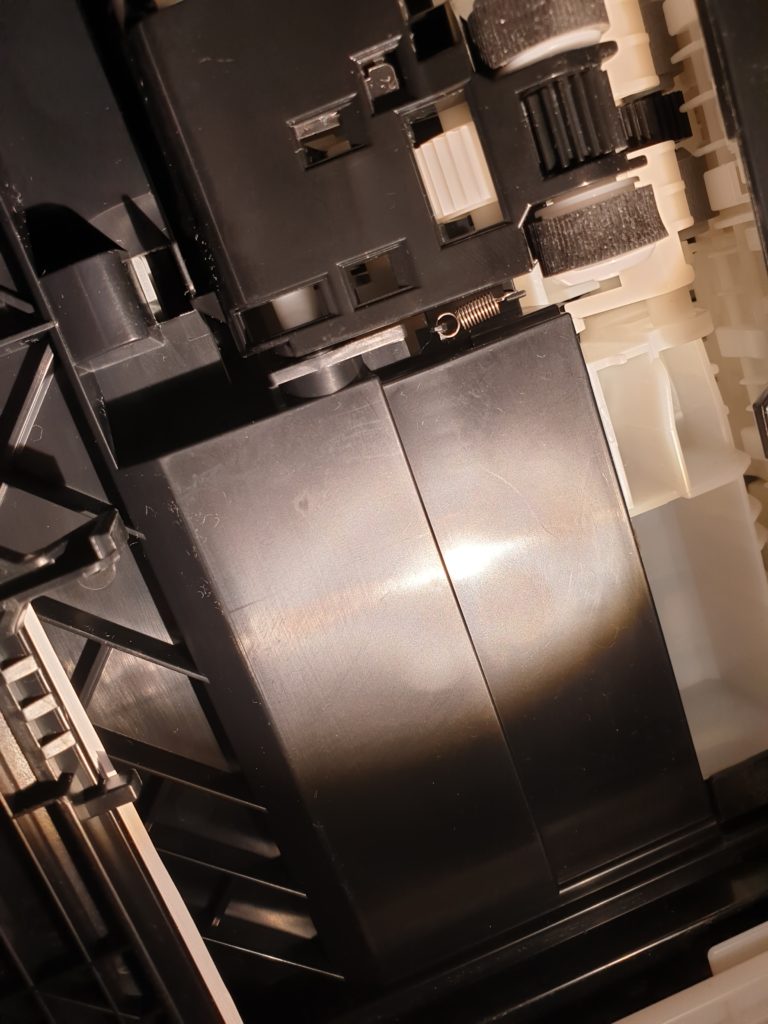
This would be fine, if the retaining spring's opposing force was strong enough. It's a miserably tiny thing. See it near the middle of the photo, just next to one of the two black rubber paper intake rollers? (view larger)
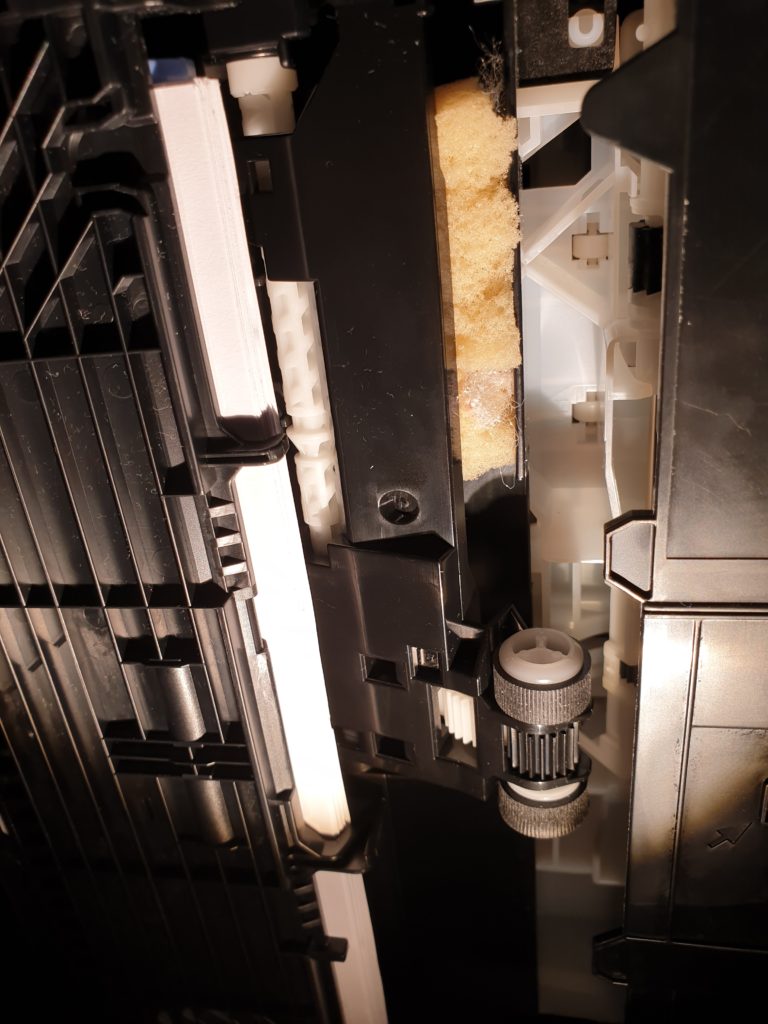
I tried all sorts - wrapping the rollers with small strips of tacky gaffer tape to widen their diameter; pushing up on the underside of the paper tray to try and make them contact the rollers better; I even moved the rubber tracks towards the edge of the wheels to make their edges 'ride up' and contact the paper better. Nothing worked well.
In the end, some sponge (visible behind the bar supporting the feed rollers) solved the problem! (view larger)
Before I used the sponge method, moving the grippy rubber bands to the edge of the grooves on the rollers worked, proving it was a simple issue of roller clearance, but it's not ideal. You end up stretching the rubber tracks around the feed rollers, wearing them smooth prematurely and ending up with catastrophic loss of grip, just like excessive camber on F1 cars (ha).
There's nothing really you can adjust with these printers; the tension spring was just not good enough to adequately pull the rollers down into contact with the paper. So I went to the Internet for inspiration because I knew I wanted to somehow either add weight to the horizontal bar on which the rollers were mounted, or increase the spring tension.
I wanted to avoid removing the tiny tension spring, because they frequently fly off into another dimension, and fortunately I stumbled upon a post by David Camm on a TechAdvisor forum thread:
Hi Folks, this is an asy fix, get a sponge, I used the sponge off a dish scourer, you only need half of that, cut it off the scourer part.
Now find the paper feeder roller that takes the paper from the tray. (its under the printer behind a panel that has the paper in. You will notice the feeder roller attached to a plastic panel that moves up and down to grip the paper, this roller has a small spring on the side. I noticed there is hardly any force pressing the roller to the paper, hence the problem.
Put the sponge behind the piece of plastic away from the rollers taking care not to put it behind the actual rollers. This increases pressure on the roller so it takes the paper every time. just done 150 double sided sheets with no problems. Make sure the plastic holding the roller still moves up and down freely, the sponge should not be so tight as it prevents free movement.My MG550 had this issue from new as well but this spong has fixed it. Its very simple to do.
DavidCamm on TechAdvisor
I realised that, as long as you fitted correctly-sized pieces of sponge snugly, and underneath the part of the bar closest to the tray slide rail (and without it catching in the rotating arm which drives the rollers), this is a beautifully neat solution which solves the problem.
An old Dishmatic head was just the right dimensions and with enough pushback thanks to its top layer to give the rollers adequate friction. Any medium density foam or sponge should work fine.
So thanks, David Camm, wherever you may be! You solved my frustrations and prevented me taking apart my printer in desperation to try and fix. Sometimes the stupidly simple solutions are the best!
I recently found that 'Beach Badger' tried the sponge fix with success - check his video on YouTube demonstrating how quick the fix is, or see below:
'Helen Spuddulike' also made a video demonstrating another method for cleaning some of the other internal rollers, involving some adhesive tape on a longer piece of cardboard. Her method has the advantage of allowing feed rollers to rotate and effectively self-clean while avoiding disassembly, which could be useful if you're getting dirty marks or ink stains on your paper:
'IONHowTo' also has a useful video compiling a few things to check and maintain on printers -- and what not to try (his demo printer is a Canon, but may be useful for owners of other brands):
These easy but non-obvious foxes do make me wonder how many people have thrown away an otherwise functional printer, just because the roller and tension spring design isn't fit for purpose. I'm really glad that so many people have had success and got their printers back in service, and I really appreciate people commenting and emailing me to let me know 🙂 On behalf of our planet, thank you for not throwing your printer in the trash!

Best thing about this fix is that it's trivial to reach the area once the paper 'cassette' is slid out, and it's easily reversible should you decide you don't want sponge there any more. Prop the printer on your knee on its side and just add the sponge pieces as needed. I went for two rectangular pieces. Secure the sponge with gaffer tape if you're feeling nervous, but it should be fine there forever.
Happy printing!


Why oh why did I not search for this sooner. Such an easy fix.
Same! This has wrecked my head for years and I've just googled it!!
Yes, but Canon should have never sent it out this way. This should have been tested before release.
You genius
Same to you
Just wanna say thanks for this.
I read your post a few months ago, but after a nightmare time trying to print out my daughters homework (and wanting to throw the printer out of the window), I tried your solution.
Worked first time!
And this is an example of why I love the internet
It's great isn't it! 😀 Very glad you didn't need to resort to printer defenestration. The ink goes everywhere.
I have put up with the terrible paper feed of my MG5550 for years. Very frustrating that the manufacture is too lazy / stupid to provide this fix themselves.
Many thanks for your guide.
It's a great shame. I was looking at some newer Canon models in Currys recently and, yep - you guessed it - they all use the same feed roller and spring design. It's one small design cost-saving which must be causing so much E-waste with returned equipment when it starts to malfunction. So annoying.
Brilliant Solution - so easy and it works.
My Canon MG5750 stopped pulling paper through after I ran a sheet of PPD 260GSM photo paper through it. Thereafter, it wouldn't even pull the normal 80 GSM paper. I put the 1.25in by 1.75in dishwashing sponge section under the plate as recommended and the printer is now printing on the 80GSM paper fine. Too scared to put the 260 GSM paper through it though.
Thank you Chris and the respondents
Hi can I confirm this fix applies to the MG5550 to? Looking in the back I cannot relate my printer with your (MG5750?). I cannot see anywhere to locate a sponge like you have. I can see similar rollers but unless I start unscrewing parts which you don't seem to mention I cannot anywhere to jam any sponge..
Hi Barry, "Dave C" commented the other month mentioning the same printer model. I don't have an MG5550 myself but on the MG6620 (in this video here - https://youtu.be/TozhzQo15lk?t=787 at timestamp 13:08) there's a similar white plastic roller with black rubber grips on either side. The sprung 'crossbar' that is connected to is what you should aim to place your shim/sponge/foam/wedge on top of to add some more downward pressure.
Feel free to upload some photos of the bottom of the printer if you're not sure - we can possibly work it out. Other commenters may have a solution! Hopefully it doesn't require opening the printer up to access that part of the mechanism.
I just fixed my MG6650 with a regular kitchen sponge. No unscrewing of anything, just careful placement.
Nice! Was it basically the same as with my model, fairly easy to access, or did you use a different method to fit the sponge?
Hi guys! A quick question on my Pixma mg6850; the spring design came off when someone pulled a jammed paper out and now I have the white plastic part but not the actual spring! Can I still use the sponge trick? Any replies are appreciated!
I would think so, the spring isn't strong enough so anything which has a little 'give' but can push the feed roller down with sufficient force should work. The worst thing that happens is that nothing happens. 😉
This works so well. What a great guide and a genius fix!
So glad I found this post!! This solution also works for the Pixma MX492.
Worked like a charm on a Pixma MX492.
So glad I found your post!
Sorry dumb question but how were you able to take off the underside? I cant figure it out besides unscrewing the 4 screws.
Thank you!
Hi Joanna, on my model the underside is actually the bottom of the paper tray which slides in and out. What's your model?
Thank you! Works beautifully
Thanks very Much Chris this works a treat!
If I weren't already married, I'd propose. Ive had this thing ten years +/-and have been hand feeding it since a few months after its unboxing. he threatens to get a new one but this one prints fine and I just bought 4 full sets of ink for 8.99 (truth. amazon) about 2 days before I found out that my fiber reactive dye works like a magician and I have pounds of it in concentrated powder. (pure shades don't separate and are identical to the ink when mixed and printed, except the big black 250 I am not sure what its additives are for photo printing. more research is needed. If I had to guess, it would be a different black base, be it red-black or blue-black, whathaveye) Ive cleaned the rollers umpteen times to no avail. I've even used semi caustic chemicals on the rollers to make them sort of extra grabby. nope. Nope on a rope. You, my friend, are proof that heroes don't always wear capes. Feel free to check out fiber reactive dyes, as well. You can get tiny quantities that would produce gallons (though i'd go smaller on mixing because mixed has a shelf life. 1/4 to 1/8 of a teaspoon to an oz of water try a piddles worth in a print and add more dye or water). I was super surprised to see it perfectly handle half-toning with a single color turning fuschia into a pastel. no joke. dharma trading. fuschia, lemon yellow and turquoise are the names of Magenta Yellow and Cyan equivelents. There is no pure black. better black and new black are good and jet black is another go-to. Anyhow thanks again.
Love this thanks for the story and the suggestions!
Thank you!
MG6450 no longer needs every bit of paper poked in it!
Great tip .. it just works! Thanks
My paper feeder broke for my Pixma ts6120, can it be fixed or is the printer done?
Broke how exactly, has something snapped off or sheared off or is it jammed/locked up?
Will this trick work for my PIXMA TS3522? I've had this thing for literally a week. Out of nowhere tonight, it started taking the paper in crooked, causing it to jam. I'd assume the rollers are clean, considering it's a week old.
Any help is appreciated
Same! I've had my Canon Pixma TS3522 for 6.5 days. It started feeding the paper in part way tonight then stopping. I tried unscrewing screws and taking it all apart. Then, I got super frustrated that I may have just made things worse. The last HP I had lasted several years. So, I found an HP at Best Buy for $60. This time, I also got a Geek squad protection plan for $20. I'm hoping I can have a printer I spent a total of $85 on for at least 4 years now instead of spending $50 to have a printer for 1 week! I may still try this to see if I can get it working and have a backup printer.
Deffo give it a try, and I agree, handy to have a spare printer. Beware you may need to run a head clean cycle periodically and unless you buy the XL cartridges, prepare for some gunked up heads after a couple of years... Classic Canon tactics
How can I repair a roller/paper feeder problem with a Canon MG2520? It still prints but makes loud knocking noises when the machine tries to pull paper and grabs 2-3 sheets at a time. There is no jam and I tried to clean the rollers and perform a reset.
Thanks!
WOW thanks for this. Usual, just out of warranty but fixed my printer.
Thank you so much
This in incredible! Worked perfectly! I've put up with having to manually feed each sheet for 3 years! This rock solid printer lives to fight another day thanks to you!
I have a different problem with the 5750 in that after printing it doesn't fully eject the paper. It holds onto the last inch or so resulting in having to pull it out. This isn't a problem if printing one sheet and not printing all the way to the bottom, but when printing multiple pages it results in the next sheet being pulled in and making a mess of the bottom inch or 2 of the first page and the top of the next. Came across this thread whilst looking for a solution so thought I'd ask if anybody knows how to sort it. Thanks
God bless you! I too, was ready to office space on this printer. Works like a charm now!
You can save for a nicer bat now 😉
Uuuuuurrrrrggggggggggh! I was so ready to pull an office space on my printer!
Huzzah - this worked like a charm. My partner used to hover over the printer and help each sheet as it printed. This hack completely fixed the paper feed problem.
We used a denser sponge we picked up at Aldi from a Humungous Pack o' Sponges. Our printer was the same type but a slightly older MG 5650 printer. I hide the "engineered" sponge segment behind the pickup roller support bar - no gaffer tape required. Our support bar has a lip, so the sponge can't work loose. Thanks a thousand times for making this post to hack around the wimpy pickup tension.
Hi just want to add my own huge appreciation for this post - I picked up one of these printers from a guy who was despairing at the feeder not working - found your post and, yup, the sponge trick worked first time and printer now totally happy. Really appreciate your taking the time to put this out therewith essential close-up photos and all. Cheers!
Wow, I tried all kinds of things. Alcohol, wintergreen, homemade wheels, swearing. Eventually replaced the rollers. On three printers. Still no good. Found this and presto. I am a Mechanical Engineer. This is brilliant.
Thank you so much. Finally the pain is over. I've just tried this on the MG5650. Works like a charm.
Will this work with an MG3620? Bottom inside of printer is not easily accessible.
I can't believe it!! Thank you so much. I used a little "magic eraser" because I couldn't find ordinary sponge but it worked.
Genius~!
What about PIXMA ts3322? The paper feed tray is on the top
Dude, you rock! I love the internet! We’ve been dealing with this issue forever and I was just getting ready to toss this sucker out the window!
Thank you thank you thank you!!!
Great tip - same problem with our Pixma MG6851, and this fixed it !
A further tip - works better with paper tray full - less distance for the rollers
Thanks !
Thanks a million. After 4+years I can retire as a human paper feed on a Canon MG6450. I was thinking of beefing up the spring but the sponge trick is much simpler and you can access without dismantling the printer.
Friggin genius!!! THANK YOU!!!! I didn’t even read you whole piece. Worked great!!! I have a crappy Canon MG6620 .
I can't believe this worked! I was so frustrated I was ready to throw my printer in the garbage! Thank you so much. Finding this is one of the things that makes the internet great!
Does this work for a canon pixma G2411..? If yes, can you help with instructions please?
Unfortunately I don't have a G series Pixma to test, but if it's an enclosed roller system, you may have to partly disassemble it to get to the mechanism.
A couple of videos seem to indicate that it's probably not too onerous, with patience and screwdrivers:
https://www.youtube.com/watch?v=Y42vKRZeyWc
https://www.youtube.com/watch?v=MQ23Luz7UhA
This video demonstrates that sometimes foreign objects get stuck in the feed tray, I wonder if that might be your problem? You use a piece of card to push out or dislodge whatever might be in there: https://www.youtube.com/watch?v=SnnlGDgmDvs
Worth a shot...
Hi Chris, thanks so much for posting this solution. My MG5750 has been so frustrating! I thought it was just me having problems with the paper, so it was great to come across your post. It's such a relief to have it working correctly when I click print now.
Really glad it's helped you out of a jam 😉 and saved a printer from the scrapheap. Frustratingly simple solution eh!
Hi Chris, I have the same problem with my Canon Mx432 All-in-One Printer. The rollers will just not pick up the paper from the bottom of the machine (there is no tray). Any advice for me on how to take the printer apart so I can access the "pick-up" rollers? As well as where I would actually place the sponge on this machine? Thanks.
Just tried this !
Its a really simple ingenious fix - much easier than you think it will be !
Early days yet, but so far so good !
Thank you!
As regards the spring tension - as far as I can see a stronger spring might have the opposite effect, because the spring seems to actually pull the rollers away from the paper - so my sponge is actually counter-acting the spring tension.
What is obvious is that the MG5750 is a really cheaply made piece of kit - when you look at the mechanism it looks really flimsy and poorly engineered and manufactured.
Next time I buy a printer it will be back to Brother for me - I feel they're better made.
Inspired! Your method worked immediately and like a charm, thank you.
Also works on an MG 7720
WOW
You saved my sanity!
Pages used to take half hour to come out after a lot of crankanging spluttering and coughing then coming up wit ERROR no paper
It now works FIRST time
Shame on Canon to make such a bad product. iP7200
Hope this fix doesn't damage my printer - even if it does at least it's working now
Thank you soooo much
This worked!! I was about to throw this printer out and get another one but thought I'd check online to see if there was a magic trick and found it. Wow, such a simple fix.
Absolutely brilliant! Can't believe it worked and was so simple and so easy to do and so beautifully explained. Hugely grateful to you. I was about to buy a new printer...
Wow, this worked great on my MG6620! No more sheet by sheet manual feeding. Thank you for the fix tip 🙂
Worked like a charm! How clever of you to figure this out. Thank you very much!!
No more prostration and perennial printer prayer required! 😀
worked for me, pretty easy to do too. I used a thin piece of pipe insulation foam, cut into a half circle like an arch. It's a bit denser than sponge but has an natural shape like a car suspension spring. So far so good 🙂
Nice, that's definitely a more professional fit 😉
A small piece of sponge has done the trick - no more manual feeding of every sheet. Thank you so much!
Another printer saved from landfill, hurray! Thanks for the comment 🙂
Thank you, thank you, thank you. It worked. Your pics really helped along with the descriptions.
Another printer saved from landfill, hurray! Thanks for the comment 🙂
Yes! Brilliant! Thanks a lot.
Do you think this would work on a ix6850 too? The rollers are absolutely shot, the pulling anything slightly thicker through!
Without seeing the roller design, I would presume so if there's a sprung mechanism pushing the rollers down onto the paper. Is it exposed or inside the case?
Amazingly simple. Saved this thing from the trash heap!
Another printer saved from landfill, hurray! Thanks for the comment 🙂